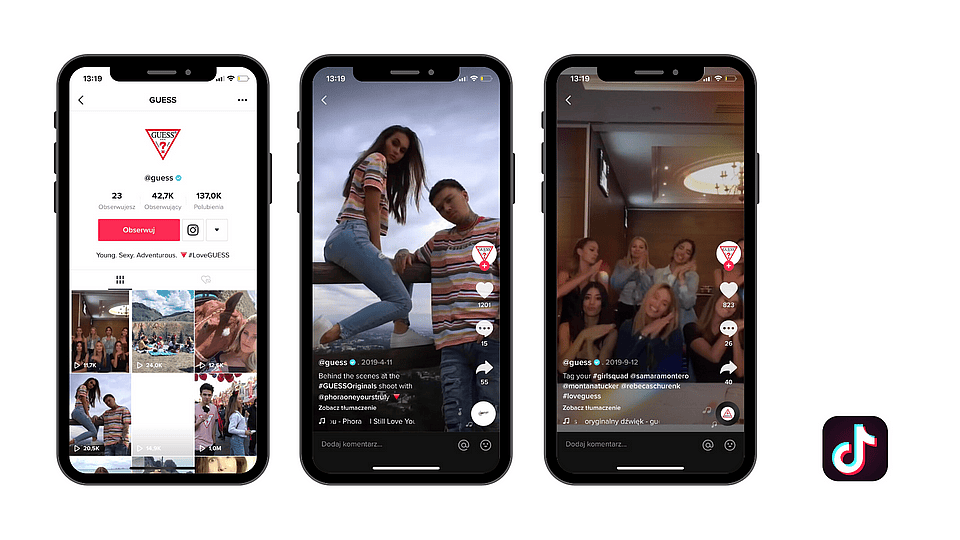How to Post on TikTok: A Step-by-Step
TikTok has taken the world by storm,how to post on TikTok, emerging as one of the most popular social media platforms globally. With over 1 billion active users, it offers an exciting opportunity for creators, brands, and individuals to express themselves and reach a wide audience. Whether you want to share funny skits, dance trends, tutorials, or personal stories, knowing how to post on TikTok is your first step into this creative world.
In this comprehensive guide, we’ll walk you through how to post on TikTok, from setting up your account to optimizing your videos for maximum engagement. Let’s dive in!
Why Post on TikTok?
Before we get into the how, let’s look at the why:
-
Massive Reach: TikTok’s algorithm gives every user a chance to go viral, even with zero followers.
-
Creative Tools: From filters and effects to green screen and trending sounds, TikTok makes content creation fun and accessible.
-
Community Engagement: TikTok encourages user interaction through duets, stitches, and comments.
-
Business Growth: For brands and influencers, TikTok can drive traffic, boost awareness, and increase conversions.
Step-by-Step Guide: How to Post on TikTok
Step 1: Download and Set Up TikTok
To begin, you’ll need the TikTok app installed on your smartphone.
-
Download TikTok: Available on both Android (Google Play Store) and iOS (App Store).
-
Sign Up or Log In: Create an account using your email, phone number, or existing social media profiles like Google or Facebook.
-
Set Up Your Profile: Add a profile picture, bio, and username. A good bio and catchy username help build your brand.
Pro Tip: Switch to a Pro Account (Creator or Business) to access analytics and additional tools.
Step 2: Navigate to the Create Button
Once your account is set up:
-
Tap the ‘+’ icon at the bottom center of the screen. This opens the TikTok camera.
-
Grant necessary permissions (camera, microphone, storage access).
You’re now ready to create your first TikTok video!
Step 3: Record or Upload Your Video
You have two main options for creating content:
A. Record a Video Directly
-
Press and hold the red record button to shoot in real-time.
-
Choose from durations: 15s, 60s, 3 minutes, or 10 minutes.
-
Use the timer for hands-free recording.
-
Record in clips by stopping and starting – TikTok automatically pieces them together.
B. Upload Pre-recorded Clips
-
Tap “Upload” to add videos or photos from your phone’s gallery.
-
Rearrange, trim, or delete clips as needed.
Step 4: Use TikTok’s Editing Tools
TikTok offers a wide range of built-in tools to spice up your content:
1. Sounds:
-
Tap “Add sound” at the top.
-
Choose from trending music, voiceovers, or custom audio.
-
Sync your video to the beat for added appeal.
2. Effects:
-
Access effects like green screen, face filters, and beauty mode.
-
Use trending effects to increase discoverability.
3. Text & Stickers:
-
Add captions, emojis, or animated stickers.
-
You can set the duration and placement for each element.
4. Voice Effects & Voiceover:
-
Record a voiceover to narrate your video.
-
Modify your voice with effects like chipmunk, robot, or echo.
5. Filters & Adjustments:
-
Use filters to enhance lighting, contrast, and colors.
Pro Tip: Always preview your content before posting to ensure everything looks and sounds just right.
Step 5: Add Captions, Hashtags & Privacy Settings
Once your video is edited:
-
Tap “Next”.
-
Add a caption – this is your chance to grab attention or give context.
-
Use hashtags to reach more viewers. Try mixing trending hashtags with niche ones (e.g., #foryou, #tutorial, #DIYcrafts).
-
Tag friends or relevant accounts using @mentions.
-
Set your privacy preferences:
-
Public: Anyone can see it.
-
Friends: Only followers you follow back can view.
-
Private: Only you can view it.
-
Pro Tip: Use 3–5 relevant hashtags and include a call-to-action like “Follow for more” or “Comment your thoughts.”
Step 6: Post or Save as Draft
You’re almost done!
-
Tap “Post” to share your TikTok instantly.
-
Or tap “Drafts” to save it for future editing or scheduling.
Once posted, your video will appear on your profile and potentially on the For You Page (FYP) where most users discover new content.
Extra Tips to Make Your TikToks Stand Out
1. Post Consistently
-
TikTok rewards active users. Aim for 3–5 videos per week or daily for faster growth.
2. Follow Trends
-
Stay updated on challenges, viral sounds, and memes. Jumping on trends can boost visibility.
3. Engage with Your Audience
-
Reply to comments, go live, and duet/stitch others’ content to build relationships.
4. Use Analytics (Pro Accounts)
-
See what content performs best and adjust your strategy accordingly.
5. Hook Viewers in the First 3 Seconds
-
The first few seconds determine whether people keep watching. Make it count with a strong visual or question.
Common TikTok Posting Mistakes to Avoid
-
Posting low-quality videos (blurry, poor lighting)
-
Ignoring captions and hashtags
-
Copying content without adding value
-
Overediting or overcrowding with effects
-
Posting at random times (use analytics to find when your audience is most active)
Best Times to Post on TikTok
While your audience may vary, general global posting times with high engagement are:
-
Tuesday: 9 AM EST
-
Thursday: 12 PM EST
-
Friday: 5 AM EST
Experiment and track what works best for your followers using TikTok Insights.
FAQs About Posting on TikTok
Q1: Can I edit a TikTok after posting?
No, once a video is posted, it cannot be edited. You’ll need to delete it and repost with changes.
Q2: How long can TikTok videos be?
As of now, you can post videos up to 10 minutes long, but most viral videos are under 60 seconds.
Q3: How do I go viral on TikTok?
There’s no guaranteed method, but combining good content, trending sounds, timely posting, and high engagement improves your chances.
Q4: Is there a limit to how many TikToks I can post per day?
No official limit exists, but 3–5 high-quality videos per day is ideal. Avoid spamming.
Q5: Can I schedule TikTok posts?
Yes, TikTok allows post scheduling on desktop (via TikTok Web) for Business and Creator accounts.
Thoughts
Posting on TikTok is easy once you understand the platform’s features and tools. The key to success lies in creativity, consistency, and engagement. Whether you’re a beginner or aspiring influencer, mastering how to post on TikTok opens the door to a fun and dynamic community.
So what are you waiting for? Open that app, hit the ‘+’ button, and start creating!