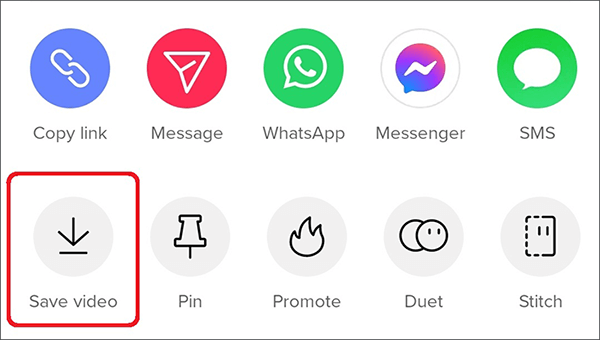Saving TikTok videos to your device’s camera roll allows you to enjoy your favorite content offline and share it with others. There are several methods to achieve this, including using TikTok’s built-in features and third-party tools like Tiksnap.net. Below are some effective ways to save TikTok videos:
1. Use TikTok’s Built-in Save Video Option
TikTok provides a native feature to download videos directly:
- Open the TikTok app and locate the video you wish to save.
- Tap the Share icon (an arrow) on the right side of the screen.
- Select Save Video from the options.Tiktokio Tiktok Downloader
The video will be downloaded to your device’s camera roll with a watermark.
2. Share TikTok Video to Instagram Stories
If the ‘Save Video’ option is unavailable:
- Tap the Share icon on the desired TikTok video.
- Choose Instagram Stories.
- Once in Instagram, you can save the story to your device without posting it.Tiksnap
This method also results in a watermarked video.
3. Use Third-Party Tools like Tiksnap.net
For downloading TikTok videos without watermarks, Tiksnap.net offers a free and user-friendly solution:Tiktokio Tiktok Downloader+8Tiksnap+8Tiksnap+8
- Visit Tiksnap.net on your browser.
- Copy the link of the TikTok video you want to download.
- Paste the link into the input field on Tiksnap.net.Tiksnap
- Click the Download button and choose your preferred format (MP4 or MP3).Tiksnap+5Tiksnap+5Tiksnap+5
The video will be saved to your device without a watermark. Tiksnap+5Tiktokio Tiktok Downloader+5Tiksnap+5
4. Screen Recording
If other methods are not suitable:
- Use your device’s screen recording feature while playing the TikTok video.
- Trim the recorded video to capture only the desired content.
This method captures the video as displayed on your screen, including any overlays or watermarks.
Important Considerations:
- Respect Copyrights: Ensure you have permission to download and share content, respecting the creator’s rights.
- Privacy and Security: When using third-party tools, choose reputable websites like Tiksnap.net to protect your device from malware.
- Watermarks: Be aware that some methods may include watermarks, while others, like Tiksnap.net, offer downloads without them.